Intersection of 3 planes at a point: 3D interactive graph
By Murray Bourne, 28 Jun 2016
I recently developed an interactive 3D planes app that demonstrates the concept of the solution of a system of 3 equations in 3 unknowns which is represented graphically as the intersection of 3 planes at a point.
We learn to use determinants and matrices to solve such systems, but it's not often clear what it means in a geometric sense. Most of us struggle to conceive of 3D mathematical objects.
Technology to the rescue.
The new app allows you to explore the concepts of solving 3 equations by allowing you to see one plane at a time, two at a time, or all three, and the intersection point. You can also rotate it around to see it from different directions, and zoom in or out.
Here's a screen shot:
On the other hand, solving systems of 2 equations in 2 unknowns is represented by the intersection of 2 lines (or curves), which is relatively more straightforward.
The link again:
See the 1 Comment below.
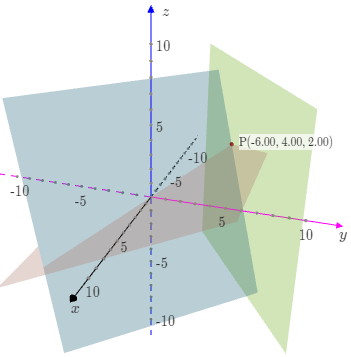
24 Jan 2017 at 9:13 pm [Comment permalink]
Nice explanation for me to understand the interaction of 3d planes at a point using graphical representation and also useful for the math students.