Review: Dr. Geo
By Murray Bourne, 31 Jul 2013
Dr. Geo is free stand-alone math software that allows you to "design & manipulate interactive geometric sketches with constraints."
Using Dr. Geo you can create points, join them with lines, construct parallels, perpendiculars, bisectors, circles, arcs and polygons. You can perform transformations like reflections and translations, you can measure the length of objects and there's also the possibility of animating objects. Scripting is also possible and there is the facility to build and execute macros.
So Dr. Geo is similar in many ways to that other free offering, GeoGebra (see my tutorial review), but it appears to be more versatile in terms of platforms. (GeoGebra is java-based, so up to now it has not played so well on mobile devices. However, an iPad version of GeoGebra is under development as I write.)
Dr Geo is quite platform-agnostic, with PC, Mac and GNU-Linux versions. There are iPad and Android versions and there's even the option to install it on Sugar XO OLPC (One Laptop Per Child).
See Videos and Tutorials showing what you can do with Dr Geo.
There are many constructions included in the download and these are a good starting point for your own constructions.
Below are some screen shots of Dr. Geo in action.
The first one shows an aspect of the interface that I like - the controller wheels on the right and bottom of the working area which operate the zoom (the top right controller), or moving the construction up or down (the bottom right controller) or moving the object left-right (bottom controller). These are quite intuitive and work well (although it is a bit too easy to zoom way too quickly and your object disappears. This may be a problem for younger users.)
In the screen shot you can also see the helpful instructions given at the bottom of the screen. These tips change as you attempt to perform different constructions.
The number on the segment is its length and I'm animating a point on the arc.
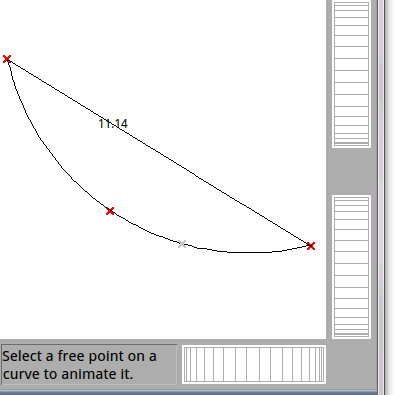
The following screen shots are found on the Dr. Geo site:
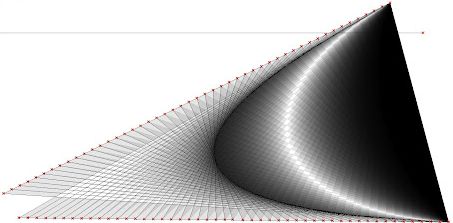
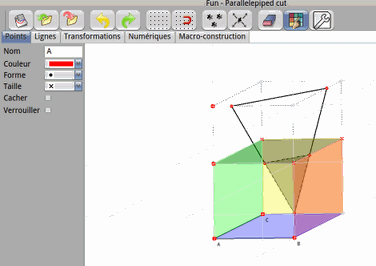
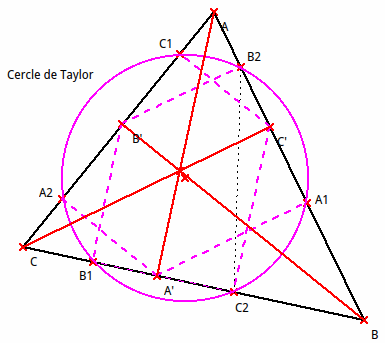
The iPad Version
It was a bit tricky to find the iPad version on the App Store, since it is listed as "Dr Geometry", not Dr. Geo. (A search on "Dr Geo" brings up "no results".)
There are free and paid ($2.58) versions, but there is no information to tell me what I'll get in the paid version compared to the free one. Of course, I chose the free one.
The iPad app appears to be as full-featured as the desktop version and was as easy to use.
A downside
One aspect that was disappointing about Dr. Geo is that the desktop versions come in quite a large download (18.8 MB). That download is a zip of the PC, Mac and OLPC versions. It would be nice if they were offered separately.
Developer & license
Dr. Geo was developed by Hilaire Fernandesand is available for use and modification under the LGPL license.
Conclusion
Dr. Geo is a worthwhile addition to your collection of math software. It's free, it's easy to use and it's a good tool for exploring geometric constructions.
Dr. Geo feels more intuitive than GeoGebra to me, and while we wait for the iPad version of GeoGebra, this is a good tablet alternative.
See the 2 Comments below.
3 Aug 2013 at 7:24 pm [Comment permalink]
The relative important size of the Dr. Geo bundle (about the size of 3 hi-res pictures) does not come from the fact it ships versions for Mac, Windows and Linux. It's because the Dr. Geo bundle comes with the sources of Dr. Geo itself as well the source of the user Pharo programming language. Including the sources ease and encourage scripting and deep programming knowledge.
If hardisk space use matter, in the Dr. Geo bundle the files .changes and .sources can be deleted. It will not hurt for average use.
Thanks
6 Sep 2013 at 4:48 pm [Comment permalink]
One difference I found with the free iPad version is that I was not able to draw a perpendicular line, as per the help video. The message I got was that it was only available on the paid version. So I imagine that there is quite a lot of difference in functionality. In my location, the paid version is $5.29. It looks like a very useful app though.