Microsoft Math 3.0 Review
By Murray Bourne, 31 Jul 2007
Update: The newer version, MS Math Version 4.0 is now free.
I am quite impressed with MS Math 3.0. This basic computer algebra system from Microsoft has a multitude of features and comes at a reasonable price (US$19.95).
The interface is well-designed from a usability point of view. A nice feature is that it pre-empts your most likely follow-up action (e.g. asking if you want to find a determinant of the matrix that you just used.) Microsoft normally does not get this aspect right (it is usually too obtrusive), but in this application, they have reached a good balance.
They use a graphics calculator metaphor for the user interface. This aids the input of math notation (always a problem on computers) as well as giving a certain level of familiarity.

The Claims
From Microsoft’s description:
With Microsoft Math, students can learn to solve equations step-by-step, while gaining a better understanding of fundamental concepts in pre-algebra, algebra, trigonometry, physics, chemistry and calculus.
Microsoft Math provides a set of mathematical tools that helps students get school work done quickly and easily. With a full-featured graphing calculator that’s designed to work just like a handheld calculator, Microsoft Math offers a wide range of additional tools to help students with complex mathematics.
What this means is that MS Math will show you the steps used to arrive at the solution for an equation, as follows:
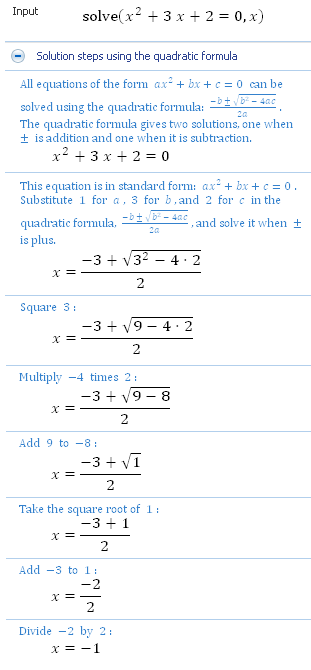
It gives you a choice whether you want to see the quadratic equation method (part of which is shown above) or completing the square method. What is odd is that it did not offer the factor method, which seems to be the best way to do this particular example.
Anyway, the steps are well explained and they would most probably help a student who needs explanation of every step (and that seems to be the majority).
I am wondering how many students will blindly copy from the Math 3.0 solution into their homework solution. Perhaps a better approach for a learning tool would have been to get students to suggest steps throughout the solution and the tool would give feedback on those steps (this could be done with multiple choice questions.) But such a suggestion adds a lot of complexity to the tool.
Versatility
Math 3.0 caters for both students and math instructors. Its features include:
- Graphing Calculator (2D and 3D)
- Step-by-Step Equation Solver
- Formulas and Equations Library
- Triangle Solver
- Unit Conversion Tool
- Ink Handwriting Support (designed for tablet PCs)
Graphing
A good graphing engine is an essential feature for a tool like this. Microsoft Math 3.0 delivers in both 2 dimensional and 3 dimensional graphs. A 3-D graph appears as follows:

You can rotate the graph around any axis using a tool that looks like:
![]()
From similar software, I am more used to dragging the graph itself to rotate it, but this tool allows for more precise rotation and I found myself not getting as "lost" when using this tool, compared to others.
Animation
Some graph features can be animated (like "constant variables", for example you can animate the a in an expression like y = ax2.)
Statistics
You can add a series of data points and produce a scatter plot.
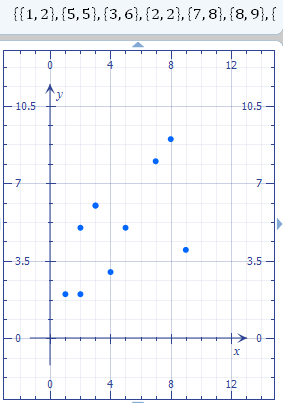
This is okay, but I was disappointed with the following:
- The data entry tool (like a simple spreadsheet) does not use [Tab] to move through the cells, as we have come to expect from spreadsheets. You can only use the arrow keys to move through cells.
- There is no facility to draw regression lines. Seems to me that this would not be that difficult and would make this part of the tool more useful.
Calculus
Math 3.0 handles differentiation and integration. It happily performed this double integral:
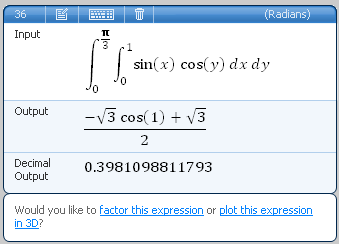
Minor Quirks
There is a lot to like about Microsoft Math 3.0. However, there were a few things that were problematic.
Hard Drive Requirements
You better have a fair bit of spare HDD space, since Math 3.0 requires 450 MB. Also, you need to have Microsoft .NET Framework 2.0 (which requires between 200 MB and 450 MB of hard disk space).
Why the Prejudice?
From the FAQ:
I do not reside in the United States and I want to download the trial. Are there any special instructions?
At this time the trial of Microsoft Math 3.0 is intended for United States-based users.
Why the non-availability to the rest of the world...? Anyway, I managed to download it here in Singapore with no difficulties.
Font Size on Graphs
Depending on your settings, it is posible to produce a graph where the axis labeling is so small that it is unreadable, as in the following actual-size screen shot.
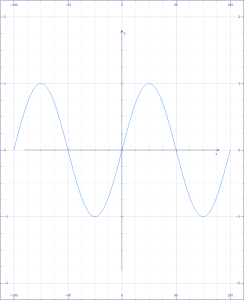
Strange Dependent-Independent Axis Choice
The convention with graphs that involve time is to place the time axis as the horizontal axis. However, Math 3.0 chose the vertical axis for t in the following distance-time graph.
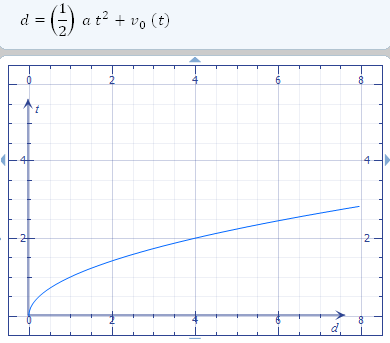
Conclusion
Microsoft has used some of the same input tools as their "Equation Writer" (designed for the tablet PC). However, Math 3.0 is a much better product and it is packed with useful features.
Math 3.0 is certainly worth checking out. If you have ready access to a laptop or tablet PC, and see no need for a graphics calculator, this is a worthwhile product for a cheaper price.
However, I doubt there are many educational institutions that will let students use it in class or during tests. That’s the problem when education plays catch-up, rather than leading technology in education.
See the 30 Comments below.
1 Aug 2007 at 5:34 pm [Comment permalink]
Thanks for the review. I have a few questions. When generating graphs with holes (or a piecewise non-continuous function), does it actually display the holes with an open circle? And does it have the option to display arrows at the ends of the curves? Finally, how flexible are the axes? Can you change their labels and scales easily?
These are the issues I've had with all other graphing programs and they are a pain when trying to create graphs for assignments and assessments.
2 Aug 2007 at 1:52 am [Comment permalink]
Dan: Piecewise functions are not this software's strengths, by any means.
Sure, you can graph 2 or more functions at one time, but the viewing range (and/or domain) for each has to be the same.
So for example, I tried to graph the following with say
y = 10x^1.8 + 1 for x< 0 y = 10 sqrt(cosx) for 0 ≤ x < 0.83325 y = 1/x^2 for x > 0.83325
However, you can only plot all 3 functions across the whole domain.
No circles, no arrows possible.
As for flexibility of scales, this aspect is quite good. You can zoom in and out easily or set the required range exactly with a dialog box:
So you can zoom in and find intersection points easily:
So I guess you'll need to keep looking for those features.
My favourite for use with students remains Scientific Notebook, even though it is not as good now that it uses MuPAD engine rather than Maple. I have been using it for some years and found that it was powerful enough for most situations in undergraduate mathematics. It certainly copes better with split functions than Math 3.0!
For example, the Laplace chapter in Interactive Mathematics was produced entirely using SNB.
However, SNB still does not give you circles at discontinuities or arrows on graphs. And at UD$99 per student, SNB is in a different league, price-wise.
1 Aug 2007 at 9:31 pm [Comment permalink]
[...] to sit out TIMSS. mathmom’s solution to jd2718’s divisibility problem. MS Math 3.0 reviewed at [...]
2 Aug 2007 at 3:46 am [Comment permalink]
Thanks! If you ever come across a grapher that does do circles and arrows, I'd love to hear about it.
2 Aug 2007 at 1:35 pm [Comment permalink]
this looks like the opposite of helpful to me.
for example, the software has decided to
replace "plus or minus" with "plus"
too early in the calculation
(and then finished too soon by presenting
*one* of the two solutions as the "bottom line").
you've already mentioned that the quadratic formula
isn't even the most appropriate tool in the first place.
anyhow, the actual effect of all this will be to have
encouraged students to *avoid* calculations
rather than shown them how to perform 'em.
you've got to move your pencil to get anywhere
(also the eraser). "plugging in" problems and
reading the computer-generated solution
will go about as far in teaching mathematics
as watching movies will in teaching drawing.
thanks for your thoughtful review. death to microsoft.
3 Aug 2007 at 12:51 am [Comment permalink]
To be fair Vlorbik, the solution given by Math 3.0 quite correctly says:
I have not shown the second part of the solution (the negative case), due to space.
I agree with your sentiments. I tell my students:
6 Aug 2007 at 1:05 pm [Comment permalink]
Hey Dan. It was a surprise to find it so soon, but I think I have found the software for you. Here's a sample graph.
Watch this space - I'll be blogging about it real soon 🙂
13 Aug 2007 at 11:48 am [Comment permalink]
Zac,
Can't wait to read about the software!
17 Aug 2007 at 10:58 am [Comment permalink]
disappointed that MM 3.0 cannot do arc length of a sin curve from 0 to pi. my TI-83+ performs this flawlessly. I see this as a show-stopper.
21 Aug 2007 at 12:15 pm [Comment permalink]
I have written about the software that does split functions as per my screen-shot above. See GeoGebra math software - a review.
5 Oct 2007 at 3:29 am [Comment permalink]
Microsoft math is a really an inferior piece of software, and ads are very misleading. "Step-by-step" solutions are only give for a very selective class of problems. The software doesn't know what to do with such simple expressions such as (x^4-y^4)/(x^2-y^2), and frequently gives incorrect solutions (i.e. in x^2-1)/(x-1), it proclaims "1" to be a valid solution!.
If you need a true step-by-step solver for College ALgebra (and earlier courses) take a look at Algebrator at http://www.softmath.com
If you need help with calculus and above the only real alternatives are serious systems such as Maple and Mathematica.
Disclosure: I am associated with the Softmath company
5 Oct 2007 at 3:31 am [Comment permalink]
Correction to previous post - the equation was supposed to be
(x^2-1)/(x-1)=0
5 Oct 2007 at 10:07 am [Comment permalink]
Hi Neven and thanks for your thoughts about Microsoft Math. Like any computer-based mathematics solver, there will be cases that are difficult to program for. Users should always estimate the solution (if possible) and question the results (like in your (x^2-1)/(x-1)=0 example.)
Algebrator is an interesting alternative. I will try to do a review sometime soon.
5 Oct 2007 at 3:31 pm [Comment permalink]
>Users should always estimate the solution
Yes, but the problem in educational context is that users don't have the ability to discriminate between correct and incorrect (yet plausible) solutions. In a sense this type of error is worse than the program crashing.
Let me say at least one nice thing about MS Math - decent recognition of hand written algebraic expressions
6 May 2008 at 11:16 pm [Comment permalink]
Im really confused on drawing 3d graphs with this app
I really want to know how to draw solids of revolution using this software because i am having problems in doing that. Does anybody know how to draw solids of revolution using this software
pleas help me >.<
7 May 2008 at 8:24 pm [Comment permalink]
Hi Bababenshak
Most computer algebra systems do not have a simple way of drawing solids of revolution.
You will need to express your resulting solid in the form
z = f(x,y).
For example, if you were to rotate the curve y = x2 around the y-axis, you would get the paraboloid of revolution,
z = x2 + y2
I hope that helps. Anyone else got some advice?
8 May 2008 at 2:23 pm [Comment permalink]
Maybe you might have a solution ?
I am currently having problems with printing the step-by-step solutions... I can't seem to get the full step-by-step solutions sent in one batch to the printer.
For instance - while trying to solve Quadratic Equations with the software I have two steps I need to go through to get the final solutions:
The first step is "Solution steps using the quadratic formula"
The second step is "Solution steps for completing the square".
Currently it looks like I am only capable of printing each solution separately - because when I maximize one solution, the other one minimizes.
Is there any way to get both solutions sent to print at the same time?
8 May 2008 at 4:30 pm [Comment permalink]
I don't have access to the product at the moment.
Can anyone help Barak?
9 May 2008 at 5:05 am [Comment permalink]
you guys are the biggest nerds ever, get a gf and go outside or something
life isnt all about math.
9 May 2008 at 5:53 am [Comment permalink]
[Michael left several other less friendly comments which I will spare you from.]
Hello Michael and thank you for your comment. I could say the same to you about life not being all about fishing.
None of us here claim that life is all about math - it is just one of the things we are interested in and are happy to help each other with.
20 Oct 2008 at 6:18 pm [Comment permalink]
is this software fully comparable to a TI 83 or 84 plus?
21 Oct 2008 at 8:09 am [Comment permalink]
Hi Tommy. I've only had limited experience with the TI calculator series - anyone else like to comment on Tommy's question?
13 Nov 2008 at 3:37 am [Comment permalink]
Thanks for all of your posts. It has really helped me out of bind with a (should be) easy problem. After all of the research and tips from you, I think I can do these functions in my sleep!
:o)
My life isn't all about Math but I do like it...I like fishing too but I am sure when people need an IV bag of some medication they are hopeful that the one making it up for them can at least count. Funny how people forget how much we really do use Math in our day to day life.
13 Nov 2008 at 8:51 am [Comment permalink]
Hi Aaliyah and thanks for your comment.
I've taught math to some IV bag medication people and I'm pleased to hear you can count 🙂
14 Jan 2010 at 4:46 pm [Comment permalink]
I just found this product on a review and went and looked for a more detailed review on it on Google and found this page.
Is this the same version of Microsoft Math as shown here:
http://www.groovypost.com/howto/reviews/microsoft-math-solves-complex-math-review/
?
If so I'd like to find a free alternative hehe.
14 Jan 2010 at 8:56 pm [Comment permalink]
Yes, Baxter, it's the same product. The only free one that shows calculation steps (sometimes) is Wolfram | Alpha.
5 Jul 2010 at 11:30 pm [Comment permalink]
I am about to undertake Calculus II in a 6 week summer session, (class starts tomorrow). MM 3.0 is good until Calculus. Are there any educational programs that would work well to aid in higher maths? (i am an engineering major and can't always get to the free tutors on campus.)
6 Jul 2010 at 4:52 pm [Comment permalink]
Hi Timmy. You can always try out Bagatrix's solver (choose "Calculus"). The answer is free, the steps cost money.
Alternatively (for free), you can use Wolfram | Alpha. It sometimes indicates the steps.
22 Sep 2010 at 1:24 am [Comment permalink]
How about for Stats? Is this program good for that ? I have it in a few days. Hate to buy a ti 83 - 89 for just one class.
25 Sep 2010 at 12:32 pm [Comment permalink]
Hi Chaz. You may find you can only get approval for the TI and Casio type calculators in your exam, not one that shows steps like MM 3.0 does.
Anyone had some experience trying to do statistics with Microsoft math 3.0?