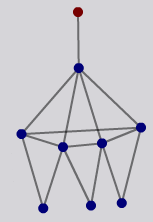SodaPlay simulations
By Murray Bourne, 13 Feb 2009
SodaPlay is a fun way to creatively construct and play with springy objects, and in the process learn something. It is a physics-based simulation that allows the user to add as many connecting nodes as they like and to vary gravity, friction and speed of movement.
What is SodaPlay good for? It’s a great way to introduce physics concepts to a skeptical audience. Oh, and math is involved too. The "muscles" that SodaPlay uses are based on sine-waves and of course, calculation is the core of any simulation.
And why does it have to be "good for" anything? Think of Lego meets Meccano with springs, all on a computer screen. And did I mention it is fun?
Once you start to get the idea and try to build your own SodaPlay objects, the challenges really start.
There’s also SodaRace (which unfortunately has disappeared):
Sodarace is the online olympics pitting human creativity against machine learning in a competition to design robots that race over 2D terrains using the Sodaconstructor virtual construction kit.
SodaPlay is java-based and requires a moderate-sized download before you can get started. You’ll need Java Web Start, but you might already have it on your computer. Never mind the initial setup time — it’s worth it!
You may also be interested in these Flash-based animations by Jim Bumgardner.
The animations are Flash interpretations of the XML output of various SodaPlay objects. You can’t create anything with these Flash animations — just view the animations.
SodaPlay offers many interesting possibilities for investigating math and physics. Have a play!
That link again: SodaPlay
Be the first to comment below.