5 Best Free Math Problem Solvers
By Casey Allen, 06 Jun 2023
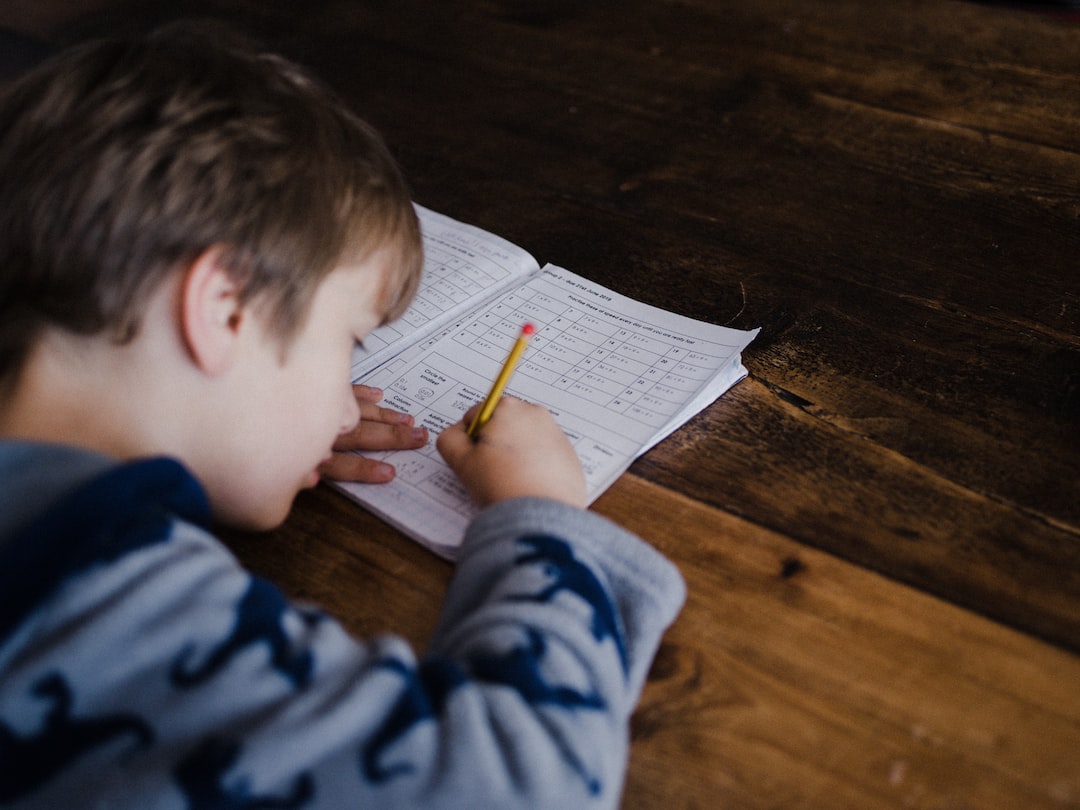
Math problems allow students to learn new concepts and strengthen problem-solving skills. But many learners feel confused or frustrated if they can’t find the correct solution. A math problem solver is a handy tool that helps students doublecheck their work and identify errors.
However, not all math problem solvers are created equal. Here are the top five math solvers for K-12 and college students.
1. IntMath
IntMath’s free online math solver offers comprehensive help for math and science problems. This innovative technology blends cutting-edge artificial intelligence language models with a mathematical computation engine. As a result, the math problem solver provides the quickest and most accurate answers.
This math solver answers questions from every branch of math, from introductory algebra to calculus. It can also interpret and solve complex word problems. Plus, students can use the solver for other challenging subjects like chemistry and physics.
IntMath’s solver also offers the most flexibility. The tool analyzes natural human language to answer questions a calculator wouldn’t understand. It’s also more accurate than standard AI interfaces, so users always get the correct answers. And the math equation solver can answer questions more quickly than a tutor at any time of the day.
2. Microsoft Math Solver
The Microsoft Math Solver provides step-by-step answers for pre-algebra, algebra, trigonometry, and calculus problems. It also links video tutorials, worksheets, and similar math problems posted online.
Users can manually type problems into the Microsoft Math Solver or take pictures of them with their smartphone. This tool also has a sketch calculator, which lets students handwrite problems using their fingers or a stylus. You can download the Microsoft Math Solver as a mobile application or use the built-in web application in Microsoft Edge.
3. Mathway
Mathway is a math equation solver developed by the online homework service Chegg. This mobile and web application answers many types of math problems, including calculus, finite math, graphing, and physics. Students can take a picture of the problem or manually input it with the built-in keyboard.
The free version of the Mathway app only provides solutions. If you want to see the step-by-step process to answer problems, you’ll need to purchase an annual subscription for $9.99 monthly or $39.99 annually.
4. Photomath
The Photomath mobile application allows students to take pictures of math problems with their smartphone camera and offers multiple solution methods. This tool is designed for K-12 students and covers subjects like geometry, statistics, and word problems. Math teachers vet all problem-solving methods.
Photomath has a free version that provides answers but doesn’t explain how to solve the problems. Photomath Plus is a subscription plan that costs $9.99 monthly or $69.99 annually and gives animated tutorials for each solution.
5. Socratic By Google
An honorable mention goes to Socratic by Google. This tool uses artificial intelligence to locate relevant online explanations and resources for math problems. However, Socratic doesn’t solve problems itself. As a result, Socratic works best for students who want to learn how to solve problems but get the answers on their own.
Get More Help With IntMath
Math word problem solvers are valuable homework aids, but live math tutoring can help students master challenging math subjects. IntMath’s expert tutors provide personalized online tutoring to help all learners excel and gain lifelong math skills. Contact us today to get started.
Be the first to comment below.