The real story behind the Tesla Map to Multiplication chart
By Murray Bourne, 10 Jul 2016
I recently found this Map to Multiplication chart and found it fascinating. It's purportedly by the brilliant inventor Nikola Tesla.
I developed a 3D interactive applet which shows more clearly the patterns found in this multiplication chart.
The "Map to Multiplication"
The chart works as follows. Place the numbers 1 to 144 on a spiral, such that 1 is in the "1 o'clock" position, 2 is at "2 o'clock", and so on, as follows:
Around the edge of the spiral the author has indicated the patterns which form by succesively multiplying various numbers.
For example, the multiples of 2 form a hexagon shape as we go around the spiral:

This image gives a clearer view of the hexagon resulting from successive multiples of 2:
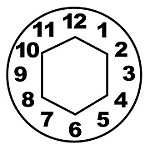
Multiples of 3 give us diamonds:
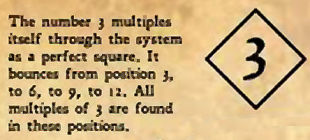
Here is that diamond on a clock face:
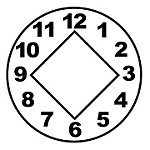
Multiples of 5 (when we go all the way out to 144) give us a more complex star shape:

The prime 11 spirals out from the center:

But it wasn't by Tesla!
I was initially fooled by the chart. It certainly looks like something Tesla may have produced, and the paper it's printed on (or appears to be printed on) is suitably yellowed.
In reality, math teacher Joey Grether originally developed the chart for his children. He tried to promote it via 12xspiral but with little success.
So he cheekily decided to create a hoax, making it look like the chart was by Nikola Tesla. [His post has since been taken down.].
There's an article about Joey (by Maria Droujkova) here: Exploring the spiral multiplication table, where you can see the original Grether's Spiral diagram.
Also see this Reddit entry, which alerted me to the scam.
Conclusion
Don't always believe what you read - even though it looks plausible.
Now head on over and check out my 3D animation of the Grether Sprial.
(Images credit: Joey Grether)
See the 15 Comments below.
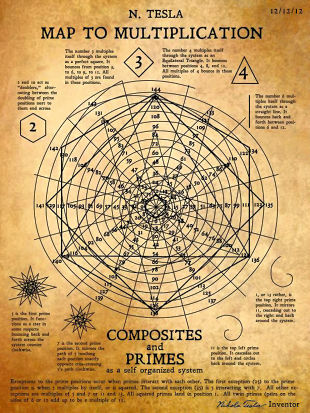
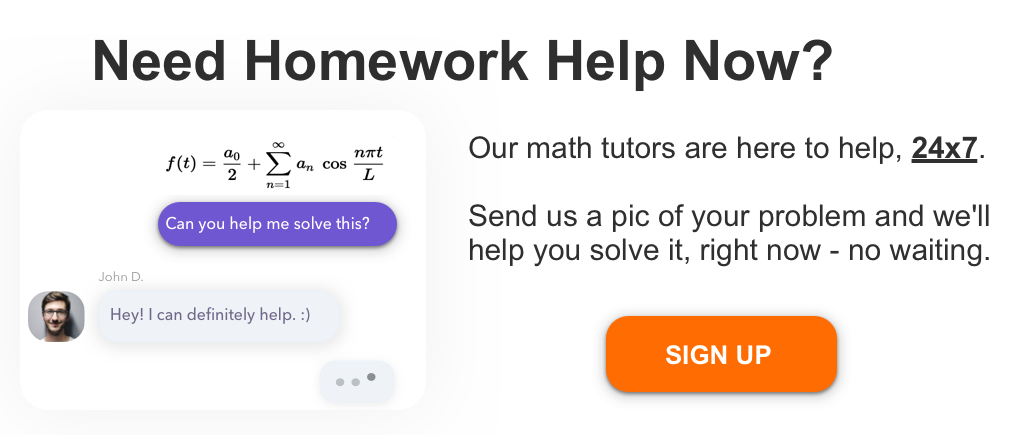
9 Jan 2017 at 12:31 pm [Comment permalink]
Dear M.Bourne,
I just read your article and it blew my mind.
I did not know about tesla's table of multiplication until know but I did made the same graphic (exactly) in june 2015 when I was making some research about prime number. I found many application for the graphic especially repartition of brilliant number. I need absolutely to contact the person that found these documents in phoenix to know if Tesla's left some comment about the graphic. Could you please help me.
In 2015 september I send the result of my work to british and american mathematics university but did not get any reply.
Best regards
9 Jan 2017 at 3:07 pm [Comment permalink]
@jean: Did you read the above post...?
9 Jan 2017 at 5:03 pm [Comment permalink]
Ho thank you really much for the help. I so would like to contact with this joseph grether...lol
30 Jan 2017 at 10:19 am [Comment permalink]
I do not know much of anything about Math (Taking MATH 099 in a local tech school) and I just discovered this website 5 minutes ago but I am fascinated! How could I program a a graph to replicate this I wonder?
30 Jan 2017 at 4:27 pm [Comment permalink]
@Jonathan: I used Three.js to code the 3D animation. Good luck with it!
27 Mar 2018 at 1:53 pm [Comment permalink]
What you believe are facts are just your opinions. Tesla did make this =)
http://www.369universe.com/2016/05/25/nikola-tesla-drawings-reveal-map-multiplication/
"A few days later a Local High School Mathematics Instructor, Joey Grether, had been working on deciphering the system and had a few breakthroughs. Grether suggests that the Spiral not only explores Multiplication as an interwoven web, but that it, “offers a comprehensive visual understanding of how all numbers are self-organized into 12 positions of composability.”
“This device allows us to see numbers as patterns, the formation of prime numbers, twin primes, Highly composite numbers, multiplication and division, as well as few other systems, I imagine, that are yet to be discovered.”
9 Jul 2018 at 3:19 pm [Comment permalink]
It was actually invented by Egyptian and it says in tesla biographies that he used those designs to apply math to hyro glyphs
10 Jul 2018 at 8:35 am [Comment permalink]
@Josse: Do you have references for the Egyptian claim and the Tesla biography to which you refer?
10 Oct 2018 at 7:50 am [Comment permalink]
Fascinating way to attract attention to ones work!! Even though it is the creation of Joey Grether, I see it's genius. "Hoax" of no hoax I'm finding it very valuable.
Anyone else using the "map"?
29 Jan 2020 at 12:38 am [Comment permalink]
I was shocked when i figuered out the map but the tesla did not make it. I want to meet this grether.
17 Mar 2020 at 8:08 am [Comment permalink]
Just curious... why does no one respond to Jens comments?
28 Mar 2020 at 8:42 pm [Comment permalink]
I have read this article and I couldnt help thinking about jhon coltrain circle... Interesting
28 Sep 2020 at 6:41 pm [Comment permalink]
It's great. He didn't invent it though - as a steiner waldorf teacher we use these patterns to teach kids multiplication visually XD
21 Jan 2021 at 5:24 am [Comment permalink]
This to me looks more like a map to calculate prime frequencies? Frequencies and vibrations of different types of matter or medium, was one of the sciences Tesla worked on quite a lot actually.
12 Oct 2022 at 1:55 am [Comment permalink]
What a great applet!
(It'd compromise the mystical feel but) The map would be easier to grok if it said that it intra-connects the multiples of 2, 3, 4, 5, 7, 11, and 13 with straight lines on the face of a "clock" that continues its count in an outwards spiral to 144.