Comparison of math Web publishing options
By Murray Bourne, 01 Dec 2014
Comparison of ASCIIMathML, PHPMathPublisher, MathJax, KaTeX, MathTeX and images for math publishing
Updated: Nov 2017
The following chart compares various math Web publishing options. Any of these can be used in blogs and forums (with some setup), and some can be used for sending math in an email.
Note
- "Ease of setup" refers to what the Webmaster needs to do.
- "Ease of use" refers to how easy it is for math publishers and students to use
- The green marker indicates a "pass" for that criterion.
1. Math using Images
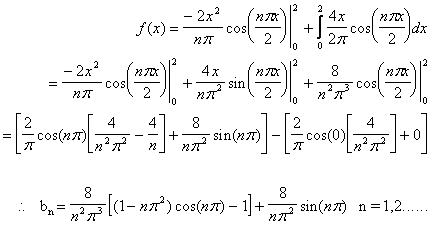
Math rendered using an image. Note the TImes New Roman font.
| Description | Traditional Web development - create images on local computer, include in HTML file, upload the lot to server |
|---|---|
| Ease of set up | Create images and HTML, upload everything to the server. |
| Ease of use | Fiddly - need to create images locally and then upload to server |
| Cross-browser? | Yes (because the math is in images) |
| Mobile? | Yes (but slow) |
| Works in blog feeds (RSS)? | Yes (because the math is in images) |
|
Example page |
I used to use images for all math on IntMath, but no longer, so I don't have an example to point to! |
2 ASCIIMathML
| Description |
One script resides on server. User inputs (simple and easy) code. Browser processes code and displays math using text. |
|---|---|
| Ease of set up | Very easy and light - just needs one JS file on your server (or you can just insert a link) |
| Ease of use (for math author or student) |
Very easy to use - entering math is like calculator input (and you can use HTML symbols). Realistic to get students to use this solution. |
| Cross-browser? |
Only works on Firefox (or IE with a plugin). Rendering in other browsers is poor, because it gives MathML output. But when used with MathJax (see below), ASCIIMathML is a good cross-browser solution. |
| Mobile? | Slow to render - doesn't render properly (this is similar to non-Firefox desktop browsers) |
| Works in blog feeds (RSS)? | No |
|
Example page |
Enter math in emails, forums and Web pages using ASCIIMathML (Relatively slow on mobile, and may not render well.) |
| Further reading |
Send an email containing math symbols and equations! |
3. PHP Math Publisher (no longer under development)
| Description | Scripts, fonts and images reside on server. User inputs LaTeX into HTML file. Browser processes code and displays math as images. |
|---|---|
| Ease of set up | Easy set up on server (just a few files). Caches images after creating them. |
| Ease of use | Fiddly - requires LaTeX input |
| Cross-browser? | Yes (because images) |
| Mobile? | Yes (because images) |
| Works in blog feeds (RSS)? | Yes (because images) |
|
Example page |
4. MathJax
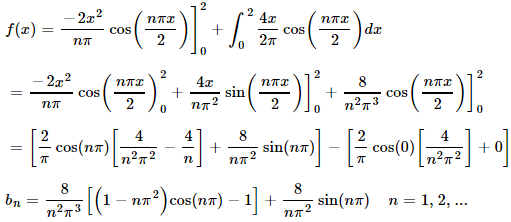
Screen shot of math rendered using MathJax
| Description |
Scripts, fonts and images reside on server. User inputs LaTeX into HTML file. Browser processes code and displays math using text and images. Allows for "copy-paste math", where you can copy equations from (say) Wikipedia. Now that MathJax allows ASCIIMathML input, it's very easy for students to use. |
|---|---|
| Ease of set up | Easy - just call the MathJax script at the top of the page |
| Ease of use |
Can input math using MathML or LaTeX. |
| Cross-browser? | Yes |
| Mobile? | Yes, but slow |
| Works in blog feeds (RSS)? | No |
|
Example page |
MathJax – render math on the Web on all browsers (Best in Chrome, Firefox, Safari. Relatively fast on mobile, but KaTeX is faster.) |
| Further reading |
Easy math input and nice output using ASCIIMathML and MathJax |
5. KaTeX
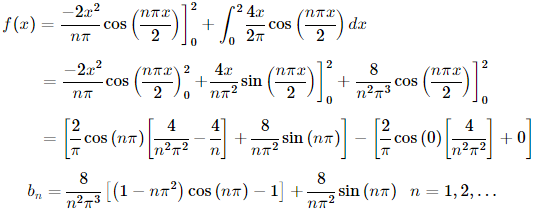
Screen shot of math rendered using KaTEX
| Description |
Similar approach to MathJax, in that scripts, fonts and images reside on server. User inputs LaTeX into HTML file. Browser processes code and displays math using text and images. Much faster than MathJax, as it's simpler and doesn't try to do as much. Is still under development, so does not provide all the functionality of MathJax (yet). For example, it doesn't display matrices, split functions and many math symbols. |
|---|---|
| Ease of set up | Easy - just call the KaTeX script at the top of the page |
| Ease of use |
Requires LaTeX input, so not so easy for students to cope with. (But it can be made to work with ASCIIMathML.) |
| Cross-browser? | Yes (but some small issues where older mobile browsers don't play well) |
| Mobile? | Yes, quicker than MathJax |
| Works in blog feeds (RSS)? | No |
|
Example page |
Equivalent Fractions (desktop version) Most of the desktop version of IntMath now uses KaTeX. |
| Further reading |
KaTeX - a new way to display math on the Web |
6. MathTeX
| Description | LaTeX processor on server. User inputs source code for image in LaTeX format. Image is created by server, on the fly. |
|---|---|
| Ease of set up | Very troublesome to set up LaTeX with mathtex-cgi on server. |
| Ease of use (for math author or student) |
Fiddly - requires LaTeX input. |
| Cross-browser? | Yes (because images) |
| Mobile? | Yes (because images) |
| Works in blog feeds (RSS)? | Yes (because images) |
|
Example page |
MathTex home page (Last time I looked, the equations were not loading on that page. This is quite old software now.) (Any browser. Relatively fast on mobile.) |
7. jqMath
| Description |
jqMath follows a similar approach to MathJax and KaTeX. |
|---|---|
| Ease of set up | Easy - just call the jqMath script at the top of the page |
| Ease of use |
Requires TeX input, so not so easy for students to cope with. |
| Cross-browser? | Yes (but some small issues where older mobile browsers don't play well) |
| Mobile? | Yes, quicker than MathJax |
| Works in blog feeds (RSS)? | No |
|
Example page |
jqMath (I don't use jqMath anywhere on IntMath.) |
Conclusion
While there are some very good attempts at solving the problem of getting math onto a Web page in the above applications, none of them really solves all the following requirements:
- Easy to install
- Easy to use (especially for students)
- Cross-browser
- Mobile-friendly (small file sizes, low CPU requirements)
MathTeX needs an easy to use WYSIWYG editor. While there are various LaTeX editors, they all require a 2-step process (create the code in one application, then copy it to somewhere else for the Web).
Using KaTeX with ASCIIMathML input is the best solution so far (and that's what I am using throughout IntMath now).
I hope this comparison has been of some use to you.
See the 4 Comments below.
7 Feb 2015 at 12:14 am [Comment permalink]
The source codes would have been better. An inclusive keypad/board would help. i.e. One with the math symbols or maybe a shift-type key to change 'modes'
11 May 2016 at 7:22 am [Comment permalink]
Thank you for your evaluation. In your conclusion, I do not understand why you do not favour Mathjax? Because of the slow mobile loading times? I would use Mathjax over Katex any day since Katex lacks important core features.
11 May 2016 at 9:40 am [Comment permalink]
@bersling: I updated the comparison page just now: https://www.intmath.com/cg5/katex-mathjax-comparison.php
You can see KaTeX handles all but 2 of the expressions, (overrightarrow and the one with underset, overset and rightleftarrows).
It certainly handles just about all the expressions I need on IntMath. KaTeX is still under development (as is Mathjax) and they both have their place.
9 Jun 2020 at 1:49 am [Comment permalink]
I am heavily using jQmath, for its simplicity , fast rendering, especially when entering large amounts of mathematical equations and easy to maintain.