IntMath Newsletter - H1N1 and the logistic equation, Google Docs
By Murray Bourne, 03 Oct 2009
In this IntMath Newsletter:
1. Math tip (a) – H1N1 and the Logistic Equation
2. Math tip (b) – Equation editor in Google Docs
3. IntMath Poll
4. From the Math Blog
5. Final thought – Never give up!
1. Math tip (a) – H1N1 and the Logistic Equation
The Northern Hemisphere is bracing for an outbreak of H1N1 flu this winter.
I wrote a special article on H1N1 to give you an idea how they predict the spread of such viruses.
Go to: H1N1 and the Logistic Equation.
2. Math tip (b) – Equation editor in Google Docs
I'm always on the lookout for online tools that can make it easier for us to communicate math.
Google Docs is a free collaboration suite by the search giant. You can collaborate with your classmates (or teacher) to create a Document (which can be exported in Word format), a Spreadsheet (can be exported in Excel format) or a Presentation (which can be exported as a Powerpoint file). These documents are wiki-like in nature, which means other people can come in and edit what is there.
Google Docs' feature set is limited compared to the Microsoft Office suite, but Google recently announced an exciting new feature for math students - an equation editor in the Document application. You access it via Insert → Equation, as follows:
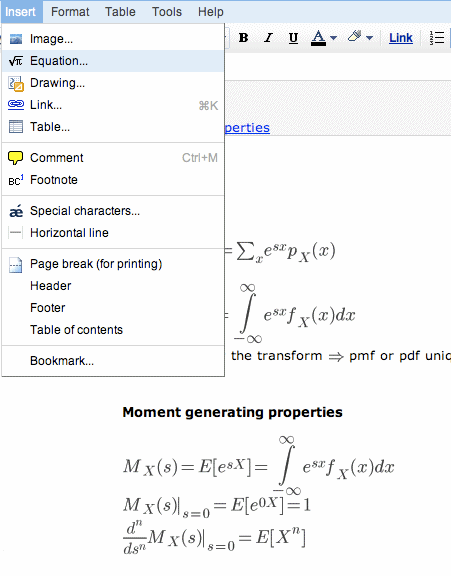
Google Doc's Equation Editor
You can easily input math via a visual interface, or you can type in your equations using LaTeX.
What can you do with it? One of the obvious applications is you can ask your math teacher some questions about the homework. You could create a Document and ask your math question using the Equation Editor whenever you need to include equations or symbols. Then you would share the document with your teacher who could answer your question in the same document. The teacher could then share the document with the whole class so everyone can benefit.
Another possibility is the teacher could create an assignment in a Google Document and the students could present their solutions in that Document. (Of course, this is best if each student needs to examine one unique aspect of the problem. Otherwise, as soon as one student puts up a correct solution, there is nothing for the rest of the class to do.) Say the students are learning about parabolas, hyperbolas, ellipses and so on. They could be assigned to go out and take a photo of a bridge (or other building that has a curved shape) near their home and then model the shape of the bridge. Each bridge is different, so each solution is different.
3. IntMath Poll
The recent IntMath Poll during Sep/Oct asked readers "How often do you use your mobile phone during math class (SMS or voice)?".
Most of us have trouble with attention deficit. Mobile phones can be a big distraction, but sometimes students use them for legitimate learning purposes.
Poll results:
63% Never
20% Two or 3 times per lesson
10% About once per lesson
7% About once per week
Total votes: 1800
The current poll asks readers "During weekends, how many hours do you spend doing math homework (or study)?" You can vote on any page in Interactive Mathematics.
4. From the Math Blog
1) Why are these towels cheaper?
An exasperating customer in a towel store just doesn't get it.
2) Constructivism in math
Here's an example where some constructivism would have helped Monica's understanding.
3) Teaching math using interactive white boards
Here's an interview with a math teacher who is very enthusiastic about interactive white boards.
5. Final thought - Never give up!
Math can be pretty frustrating at times. But too many people give up without giving it their best shot.
Winston Churchill was prime minister of England twice and was known for his brilliant speeches. He failed sixth grade and was defeated in every election for public office until he became Prime Minister at the age of 62. He later wrote:
"Never give in, never give in, never, never, never, never - in nothing, great or small, large or petty - never give in except to convictions of honor and good sense. Never, Never, Never, Never give up."
Keep plugging away at your math - and never give up!
Until next time.
See the 5 Comments below.
4 Oct 2009 at 9:33 am [Comment permalink]
Thank you for your newsletter.
I read the famous Churchill quote you included, and it is indeed inspiring. However, Churchill never really got the hang of arithmetic to any great extent although he tried mightily. Here he is quoted by William Manchester on page 123 of Vol. 1 of his Churchill biography The Last Lion:
However he did in arithmetic, Churchill was a master of the English language. He may have been the greatest statesman of the 20th century. His iron will and compelling rhetoric was critical in saving his country and the West during WWII and after.
I thank you for your fine work. I am by no means any sort of mathematician, just an old guy trying to keep his gray matter exercised.
Bob
5 Oct 2009 at 1:26 am [Comment permalink]
could advise me some way to learn about the sums of probability ?it is a very interesting topic.
6 Oct 2009 at 1:42 am [Comment permalink]
My maths teacher recently introduced the class to a math site called "paul's online notes". I find it very helpful. Anyone else who knows about this site can let me know what they think, and if they know about othrs
6 Oct 2009 at 6:44 pm [Comment permalink]
Greetings to you Mr.Murray, i continually appreciate you for all the encouragement in Maths and other areas,many times am often frustrated by math problems yet as an instructor, much is required of me. Particularly iam inspired by the former right honourable prime minister's quotes, indeed we should never, never, never give in.
Thank you for this maths edition,am looking forward for the next one.
14 Oct 2009 at 6:41 pm [Comment permalink]
intmath has been facsinating from the very first day.i has aroused new excitement in me towards it . thanks for all these