KenKen - a new Sudoku rival
By Murray Bourne, 17 Mar 2009
The New York Times last month started to publish a new numeric logic puzzle next to their daily crossword.
The KenKen puzzle is similar to Sudoku. According to the NY Times announcement:
KenKen was invented in 2004 by the Japanese educator Tetsuya Miyamoto, who founded and teaches at the Miyamoto Math Classroom in Tokyo. Students attend his class on weekends to improve their math and thinking skills. Mr. Miyamoto said he believes in “the art of teaching without teaching.”
The puzzles appear each day, starting with fairly easy ones on Monday and they get more difficult as the week progresses.
Here's a part of the 6x6 puzzle given as an example in the article:
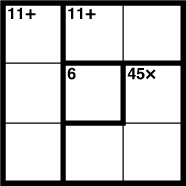
The instructions given are:
Fill the grid with digits so as not to repeat a digit in any row or column, and so that the digits within each heavily outlined box will produce the target number shown, by using addition, subtraction, multiplication or division, as indicated in the box. A 4x4 grid will use the digits 1-4. A 6x6 grid will use 1-6.
Now, it wasn't immediately clear to me what you had to do. When you see "45×", you normally expect to multiply 45 by something. Perhaps it would make more sense for newbies if the puzzle actually had something like this:
45 (×)
Or perhaps looked like this (indicating that you need to add or multiply to obtain each number in the heavily outlined box):
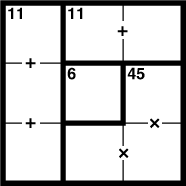
Anyway, apart from this picky point, I'm all for this kind of puzzle since it's a fun way to practice mental arithmetic. Hopefully people won't reach for their calculators...
To finish, I'll leave you with a quote about Miyamoto-san, the developer of this game:
He provides the tools for students to learn at their own pace using their own trial-and-error methods. If these tools are engaging enough, he said, students are more motivated and learn better than they would through formal instruction.
I'm all for that approach, as long as the learning objectives are met.
You can see 2 full examples (one of them 4x4 and the other 6x6) of KenKen here.
See the 5 Comments below.
26 Apr 2009 at 6:26 am [Comment permalink]
KenKen is a puzzle for a select few. I can solve them as well, but I find the harder they get the more I need to guess and experiment with different number combinations. It seems to turn in to work more than fun. I love Sudoku and Str8ts simply because the puzzles are so intuitive they are based on patterns that are always at my disposal while solving them.
L.S
26 Apr 2009 at 7:35 am [Comment permalink]
Thanks for the input, L.S. You have raised a key point about games (educational or otherwise) - they have to be fun or why keep going with them?
12 Jul 2009 at 3:01 am [Comment permalink]
Children with technology at their disposal are facing a huge problem. I would describe this problem as the "spoon feed syndrome" the majority of information is provided not conquered.
Being an educator myself it is really important to promote concepts that promote the "search for knowledge". Puzzles and games might be the last chance we have to connect with these children of the future. Peaking their interest is getting harder for me everyday.
12 Jul 2009 at 5:14 am [Comment permalink]
Yes, while I think technology has a lot of scope in education, there are a lot of downsides as well. We need to make sure we don't kill students' thirst for knowledge.
7 Sep 2009 at 6:48 am [Comment permalink]
L.Suarez thanks for pointing out Str8ts! I heard a rumour about this puzzle but never found the actual puzzle. I am playing the puzzle on my iPhone now and I am with L.Suarez it is by far the closest thing to being a Sudoku rival. Very exciting puzzle to say the least. I am quite sure Str8ts will be in a lot of newspapers shortly.
B.T.