HOTmaths revisited
By Murray Bourne, 15 Jan 2013
Some years ago (in 2007) I wrote a fairly negative review of HOTmaths.
HOTmaths is an online offering that covers topics in years 3 to 10 of the Australian math curriculum. It's designed both as an aid for classroom use as well as for self-study.
I wanted to like HOTmaths, but on my first visit in 2007, I found there were too many technical issues that got in the way. The home page took 22 seconds to load - and that's before it even began to show anything! Using Firefox browser, some of the "HOTsheet" resources didn't open properly. Most Web users are impatient, and school students even more so. If pages don't load immediately, and don't work properly, users get distracted and go do something else. I certainly did.
The developers' philosophy is obviously close to my own. Students should be given something to do when they are exploring mathematical concepts, and should be given feedback on their problem solving attempts. As far as possible, "real life" applications should drive the learning. Flash applets have been a good avenue for achieving such aims.
There was ample evidence of these approaches in this online offering. Also, they were getting plenty of positive feedback from students, teachers and parents.
A lot of work has obviously gone into this program, and I wanted to be fair to their developers, so I went back on several occasions over the following months. I wanted to see improvements in page load times, links that worked properly, a search facility and other usability improvements. However, not much had changed, so I thought I would leave it for a while.
Of course, the most important thing with any such program is the learning outcomes. Is it effective? Are students motivated by it? Is it just aimed at passing algebra exams, or does it address the big picture? These are moot points if the user doesn't even get to see the resources due to technical issues.
Time to revisit
This week I've been delving into HOTmaths once more, making use of their free 7-day trial.
Since my earlier visits, Cambridge University Press and HOTmaths "joined forces". This indicates the high regard CUP has for HOTmaths.
Current observations
I'm impressed with the quality of the artwork. Each information page (on the left side of the screen) is strongly visual, with an appropriate amount of explanatory text. The Flash interactives (which appear on the right side of each lesson screen) are attractive and clear.
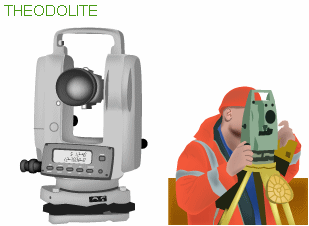
Screen shot from "Applying trigonometry" lesson
I'm happy to report a huge improvement in page speed. Each page still has a huge amount of javascript and Flash, but load times are now good. For example, the home page has 815 kB of assets (why so big...?) but loaded in 4.06 seconds. Not bad.
The flaming cursor has gone from the home page, at last!
I checked out the 3D Nets page (which gave me trouble in the earlier visits), and noted it now works as expected. Page load is now good (before it took almost one minute to load, now it is 1.3 seconds).
In short, I feel there is a much better chance of students learning math now that many of the technical issues have been fixed.
Some glitches
The Dictionary is a good idea since it not only gives definitions, but also has extensive links to related pages. However, it opens in a new window, which is never good from a usability point of view. (The back button is inactive in the new window and users often don't know how to get back to where they were. A jQuery-based DIV overlay would be a lot better idea.)
One of the glaring ommisions during my earlier visits was that of a search facility. Learners need to be able to go back and revise things they have forgotten. The Dictionary probably fulfils this function, but nothing beats being able to find what you need quickly. There is a search feature now, but I almost missed it. The convention is to put a search box in the top right corner (Wikipedia made sucha change a few years ago to conform with this convention.) You can find search in the "Control Centre" on the left navigation column and it works quite well.
There were a few formatting issues which could lead to confusion. For example, in Chrome browser, the superscript indexes were all over the place in this example:
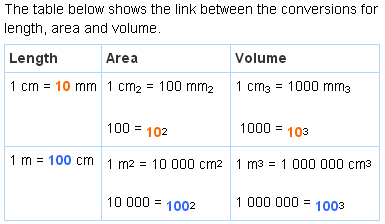
Screen shot - Chrome browser
Here's the same table in Firefox - it looks fine:
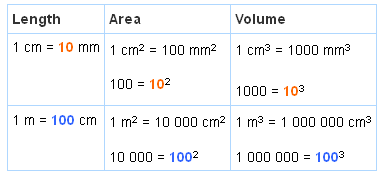
Screen shot - Firefox browser
I've never been a fan of javascript links. In Firefox (in a Windows XP environment back in 2007), I couldn't open the HOTsheets (which are simply PDF files. Why make it hard to open them?). I still can't open them 6 years later! I get this:
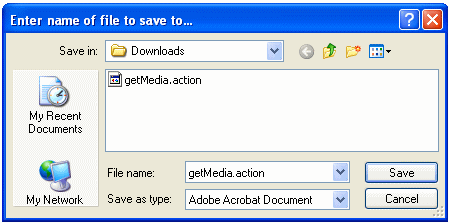
Trying to open HOTsheets in Firefox browser
After saving this odd file, Windows asks me how I want to open it. Most users won't bother after this.
However, it works fine on Firefox in Windows 7.
Flash is the final issue I'll comment on here. Most mobile devices do not support Flash, so it means the HOTmaths interactives will not run on an iPad or other tablets, and certainly not on most phones. A lot of us Web developers have been caught out with the demise of Flash. I'm in the process of rewriting most of my own interactives using HTML5 and javascript. HOTmaths will need to do the same to remain in the game.
Conclusion
I like a lot of what I see in this online mathematics offering. The visuals are good and a lot of effort has gone into producing plenty of interactive content, and in trying to make it relevant to the "real world" and interesting at the same time.
There have been significant improvements in page load times and overall usability since my earlier visits. The addition of a search facility was good to see.
Teachers can use HOTmaths to manage student tasks and to create tests. Students can use it to work through on their own, and to see their own progress. It could also be valuable for parents who want to help their children, but who often lament "it's now done differently than in my day".
Over to the users. How do you find it? Is it effective for learning math?
See the 2 Comments below.
12 Apr 2018 at 11:38 am [Comment permalink]
Thank you for your informative review of Hotmaths. I enjoyed reading it.
I am a fairly new user of hotmaths. Do you have any updated thoughts on hotmaths since it has been just over five years since your above review?
Thank you.
13 Apr 2018 at 8:05 am [Comment permalink]
@Murray: You've got a good name there! I haven't actually accessed it since my review. It would be valuable of you were to respond to my review with your current experience of the service. Has it improved?