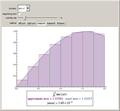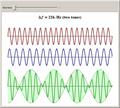Wolfram’s math demonstrations - now easier to use
By Murray Bourne, 19 Apr 2011
Wolfram Demonstrations Project is now easier to use. All you need to do is download a browser plugin (one time only) and then you can interact with the thousands of interactive math models.
You can also download the interactives for later use, but there is no need to do that if you always have an Internet connection.
The Wolfram Demonstrations Project allows you to (according to their site):
- Download free, ready-to-use interactive examples for classes spanning primary or secondary school to college level, and beyond
- Explain hard-to-understand concepts through interactive examples covering math, physics, biology, engineering, finance,
sociology, music, art, and many more areas - Share ideas with educators and students across the globe
- Get ideas for projects, and use source code to jump-start your work
- Encourage students to create Demonstrations as first academic publications
This brief video gives you an idea of what to expect.
Here are some of the many interesting demonstrations available:
Involve the students!
One of the great things about these demonstrations is they are free and open source. So students can take the existing code and create their own demonstrations.
There are many creative opportunities here, and students with a musical, or visual, or textual (or whatever) orientation can find something of interest to work on.
Note: For me (using several different browsers), some of the demonstrations didn't load properly (it gave a blank gray area where the manipulative should have been). Strangely, when I opened Internet Explorer, they all appeared just fine.
See the 2 Comments below.