Newsletter: Trig intro, exact values sine, puzzle, mobile
By Murray Bourne, 28 Jun 2011
28 Jun 2011
In this Newsletter:
1. Math tip: What is trigonometry all about?
2. How do you find exact values for the sine of all angles?
3. IntMath is now mobile!
4. Puzzle
5. Poll results
6. Teacher resource: Teachnology
7. Friday math movies
8. Final thought - doing things right
1. What is trigonometry all about?
 |
A reader is going to take a trigonometry class soon and asks what it's about. This is a popular earlier article that several people asked me to revisit. |
2. How do you find exact values for the sine of all angles?
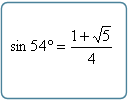 |
Do you know the exact value of sin 1°? This guest post from reader James Parent shows how to work it out. |
3. IntMath is now mobile!
Finally, the mobile version of IntMath.com is ready. It's optimized for iPhone, iPod and Android devices, but will work on most devices with a full Web browser.
IntMath is the first major math site to have a mobile version.
Unfortunately, most mobile devices don't support Flash or java, but I'm working on adding interactivity through other means (mostly javascript).
Give it a try and let me know how it works for you! (Just point your mobile device to any page on IntMath.com and it will automatically take you to the mobile version.
4. Puzzle
Can you use five 5s to make 100?
You can use plus, minus, multiply, divide, brackets, indices.
Extension: Can you make all the numbers from 42 to 100 using just five 5s and the simple math operations?
Such puzzles are a painless way to practice and understand order of operations, similar to this article from before.
5. Poll results - Favorite subject in school
A poll on IntMath during Jun 2011 asked readers:
Which subject do you like most?
It’s probably not surprising that "math" is the most popular subject for visitors to a math site! "Geography" took quite a hit - I wonder if that’s because it is not offered in many schools?
Results:
Math: 45%
Science: 20%
English: 12%
Music: 10%
History: 10%
Geography: 4%
Total votes: 2400
The current poll asks you about your use of computers in your math classroom. You can respond on any page in Interactive Mathematics.
6. Teacher resource: Teachnology
For: Teachers
 |
This is another online teacher resource, covering many topics. Here's the math section: |
7. Friday math movies
Suitable for: Everyone
(a) First Life with David Attenborough - Oldest Animals
 |
Some of the earliest animals to appear used efficient fractal (or modular) shapes. Friday math movie: First Life with David Attenborough - Oldest Animals |
(b) Math Prodigy Terence Tao, UCLA
 |
Terence Tao is quite remarkable, having joined UCLA as a professor at age 20. |
8. Final thought – getting things right
Because of the way it is taught, many math students think math is all about "getting the right answer". But math is much more than that! Many real-world problems have more than one correct answer, and some have no answer at all!
In math class, we should have a good mix of "do-able" and "not do-able" questions, so we get a better sense of how math really works - and so our students get to investigate things by themselves, rather than relying on the back of the book for the "one correct answer". (I don't mean we should make it very confusing - just introduce some more exploration!)
This quote comes from the famous inventors of fixed wing aircraft, around 100 years ago.
So many times people end up fixated on doing things right, that they end up doing nothing at all. [The Wright Brothers]
This is certainly the case in many math classes.
Until next time, enjoy whatever you learn.
See the 2 Comments below.
